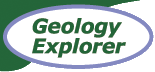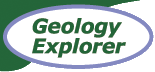|
|
|
|
|
|
|
|
|
|
|
|
|
|
|
|
|
|
Q. What's with the CD-ROM?
|
|
A. The CD is for older versions of the Geology Explorer. Current versions use the installer available for download when you log into your account on the Geology Explorer web site.
|
|
|
Q. I've forgotten my password!
|
|
A. Point your browser to http://oit.ndsu.edu and select the appropriate login category. (Public, Student, or Faculty). If you enter your login name into the user name box and press the Forgot Password button, your password will be emailed to the email address you supplied when registering.
|
|
|
Q. Why can't I connect to the game server?
|
|
A. You need to be using a computer with internet access and if you're behind a firewall, it must allow access to ports 8888-8893. If you are an NDSU student and want to use NDSU's wireless, Here's what you need to do.
First, go to http://enroll.nodak.edu
1) Click Continue
2) Type in your NDSU ID and password, and click Continue
3) On the left hand side of the page is a list of Available Services, click on WLAN to request wireless access. (If it's in the list of Your services, you can skip to step 5)
4) Read and follow the instructions listed. It may take a day for ITS to set the account up.
5) Follow the instructions on this page: http://its.ndsu.nodak.edu/wireless/vpn-client-win.htm to get the VPN client installed.
After restarting, you should be able to connect to the Geology Explorer as expected. If you don't want to go through the hassle, you'll have to use a cluster machine, or connect your computer using an Ethernet cable (assuming your computer can support it).
|
|
|
Q. I'm not sure how to take samples.
|
|
A. To take a sample of an outcrop, select your rock pick from your instrument panel, then click on the rock/mineral in the background. To take a sample of sand, use your "empty hand" tool. The samples should appear in your inventory. You do not need to take samples of most outcrops to perform tests on them. You may select the tool (ie scratch plate) and then click directly on the rock/mineral in the background. The test results should appear in a speech balloon.
|
|
|
Q. I saved my map from yesterday and I can't figure out how to open it back up so I can finish it.
|
|
A. When you open up your map as if you were to draw on it again, you should see the map you saved yesterday.
|
|
|
Q. I can't figure out how to get my true thickness calculation correct.
|
|
A. True thickness = apparent horizontal thickness of the rock unit x sin(angle of true dip of rock unit) So, first--get a pocket transit from Crazy Eddies, then take dip measurements of the sandstone in the area of the Rolling Hills where the power line is to be placed.
Then draw a line through the sandstone perpendicular to the strike. Sandstone appears as blue on your map. So, the measurement should run north to south from where the blue starts at the top to where the blue ends on the bottom. Draw this line as the story indicates, just west of the spaceship. Plug the measurement next to the line into the true thickness equation.
|
|
|
Q. Why I haven't received confirmation that I completed the www quiz? I haven't received any further instructions and I can't get passed this particualr quiz.
|
|
A. You need to press the "Submit" button instead of the "Save for Later" button in order for your score to be recorded.
|
|
|
Q. How do you get out of the bottomless pit?
|
|
A. If you click on your map on the right hand side of the screen, then click on one of the pink pellets on the maximized map, you will be able to exit the bottomless pit. It's also useful for moving around. Only places you have been already will show up on this map, however.
|
| |